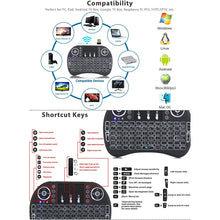i8 Mini Wireless Keyboard 2.4GHz QWERTY Keyboard with Touchpad For Android TV Box Laptop
- English White With Backlit 7 color Version:
- Wireless mouse 2.4G Wireless Connection Range: Radius 3 m
- High sensitivity touch template, template DPI adjustable function touch
- Mini QWERTY 92-key keyboard multimedia control keys and PC gaming control keys
- Automatic sleep / wake patterns
- Product With 7 colors Backlight ,change freely.
- Ergonomic handheld design is easy to carry and operate
-Fn+F2: Open or Close Keyboard (Backlight/ Backlit)
-Fn+ Space: Speed up the mouse move
-Fn+ F11: Full screen to browser
-Fn+F1(RF): Activation keys
- i8 backlit version keyboard with Li-ion battery
Feature:
100% brand new and high quality.
Quantity:1pcs
92 keys, 2.4GHz wireless Keyboard with Touchpad.
Touchpad DPI adjustable functions.
Built-in high sensitive smart touchpad with 360-degree flip design.
Mini QWERTY keyboard with multimedia control keys and PC gaming control keys.
Auto sleep and auto wake mode.
Innovative shape, portable, elegant.
The Ergonomically handheld design is easy to carry and operate.
Perfect for PC, Pad, Android TV Box, Google TV Box, for Xbox360, for PS3, HTPC/IPTV, etc.
Specification:
Operating range: 10 meters (MAX), without signal disturbance and no direction limit.
Transmit power: +5db Max
Operation voltage: 3.3V
Operation current:<50mA
Sleep current:<1mA
Weight(grams): 110g
Size: 146*97*19mm(L*W*H)
Power by Li-ion battery
System Requirements:
Windows 2000 / Windows XP / Windows 7 / Windows Vista / Windows 8 / Windows 10
Linux(Debian-3.1,Redhat-9.0 Ubuntu-8.10 Fedora-7.0 tested)
Android 4.0 and above
Package Included:
1 x 2.4G Wireless mini Keyboard with Touchpad for PC Google Android TV Box
1 x Wireless receiver (with Li-ion battery )
1 x User Manual
Notice:
1. You can press"Fn"+"F2" to enable backlit, and Hold down "Fn", swipe left and right with your fingers Touch the lower part of the touchpad, it can switch different colors. If you do not hold down "Fn", just slide the touchpad, then it can enter the marquee mode.
2 In the Android system, you can set the input method:
[Settings]-[Language&input] -[Physical keyboard]-[HID ****:****]-[SET UP KEYBOARD LAYOUTS]-[Russian]
If the smart TV cannot add a physical keyboard layout, then you can only use it to enter the default language
3. YouTube (or other specific systems) does not support physical keyboard input, so you cannot enter characters directly using this keyboard